Key Information for Students – initiation
He kohinga pū pārongo mō te takatū me te whakaara
This page provides an overview of what you need to do to prepare for and implement the Key Information for Students (KIS) on your website.
This page provides an overview of what you need to do to prepare for and implement the Key Information for Students (KIS) on your website.
The KIS makes key information available to learners so that they have access to consistent information about qualifications, and can make more informed tertiary education study decisions.
Guides and more information
Detailed information and frequently asked questions are contained in the documents on the KIS guides and FAQs page.
Who publishes the KIS?
delivering -funded qualifications at level 5 and above will publish the KIS for these qualifications. If you don’t deliver qualifications at level 5 and above you won’t be expected to implement the KIS on your website.
What information makes up the KIS?
The KIS has two levels of information and a total of twelve fields.
- TEO-specific qualification information - provides information about studying qualifications with your organisation. These fields include Entry requirements, Duration, Tuition Fees, and Successful course completions.
- National graduate outcomes information - provides national outcomes three years after the completion of a qualification (regardless of TEO). These fields include Earnings, In employment, In further study and On a benefit.
For more information about the KIS fields, please read the KIS Your Data and its Sources handout.
KIS Your Data and its Sources (PDF 542 KB)
Options for publishing the KIS
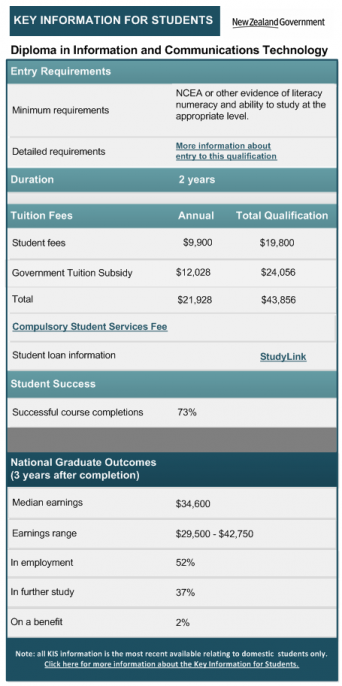
TEOs have two options to choose from:
A. The full KIS displays the KIS for all level 5 and above qualification pages on your website.
B. The KIS button is a graphic which is located on all level 5 and above qualification pages and optionally other key web pages, and ‘links’ to the centrally-hosted KIS.
For more information refer to the KIS design and implementation page.
The process for publishing the KIS
Regardless of which publishing option is chosen, there are four phases you will be required to undertake to publish the KIS on your website:
Phase One: Initiate
This phase is for you to become familiar with what the KIS is, how you want to implement it on your website and checking your data is up to date.
Refer to KIS Your Data and its Sources (PDF 542 KB)
Phase Two: Design
This phase is when you work with the TEC on the design of the KIS on your website. To ensure the location and design of the KIS is aligned to the implementation plan and style guide for your selected publishing option.
Refer to the KIS guides and FAQs page
Phase Three: Implement
This phase is for you to connect to the KIS Data Service (full KIS only) or to apply the KIS button to the relevant qualification pages on your website, linked to the KIS central website.
Refer to KIS Data Service Guide (PDF 997 KB) updated February 2018
Phase Four: Ongoing Maintenance
This phase is for ongoing maintenance of your data to ensure users view up-to-date data for your qualifications. The KIS quick reference guide provides information on the phases outlined above.
Refer to KIS Quick Reference Guide (PDF 348 KB)
KIS deployment timeframe
The deployment started in October 2016 and is a phased deployment. We will engage with you to confirm your start date. The KIS is expected to be fully deployed across all TEOs by mid-2017.
For more information about the implementation process refer to the KIS design and implementation page.
Contact us
If you’d like to find out more or ask a question, please contact us by:
- contacting your Relationship Manager
- calling our Customer Contact Group on 0800 601 301
- emailing us at customerservice@tec.govt.nz.
